Search
Thorium also allows users to search through tool results and file tags to find interesting files. This is currently only available in the Web UI and can be accessed on the home page. Thorium uses the Lucene syntax for search queries.
It's important to note that documents are indexed per group. This means that for a document to be returned, all search parametes must be met by at least one group (see the below FAQ for more details).
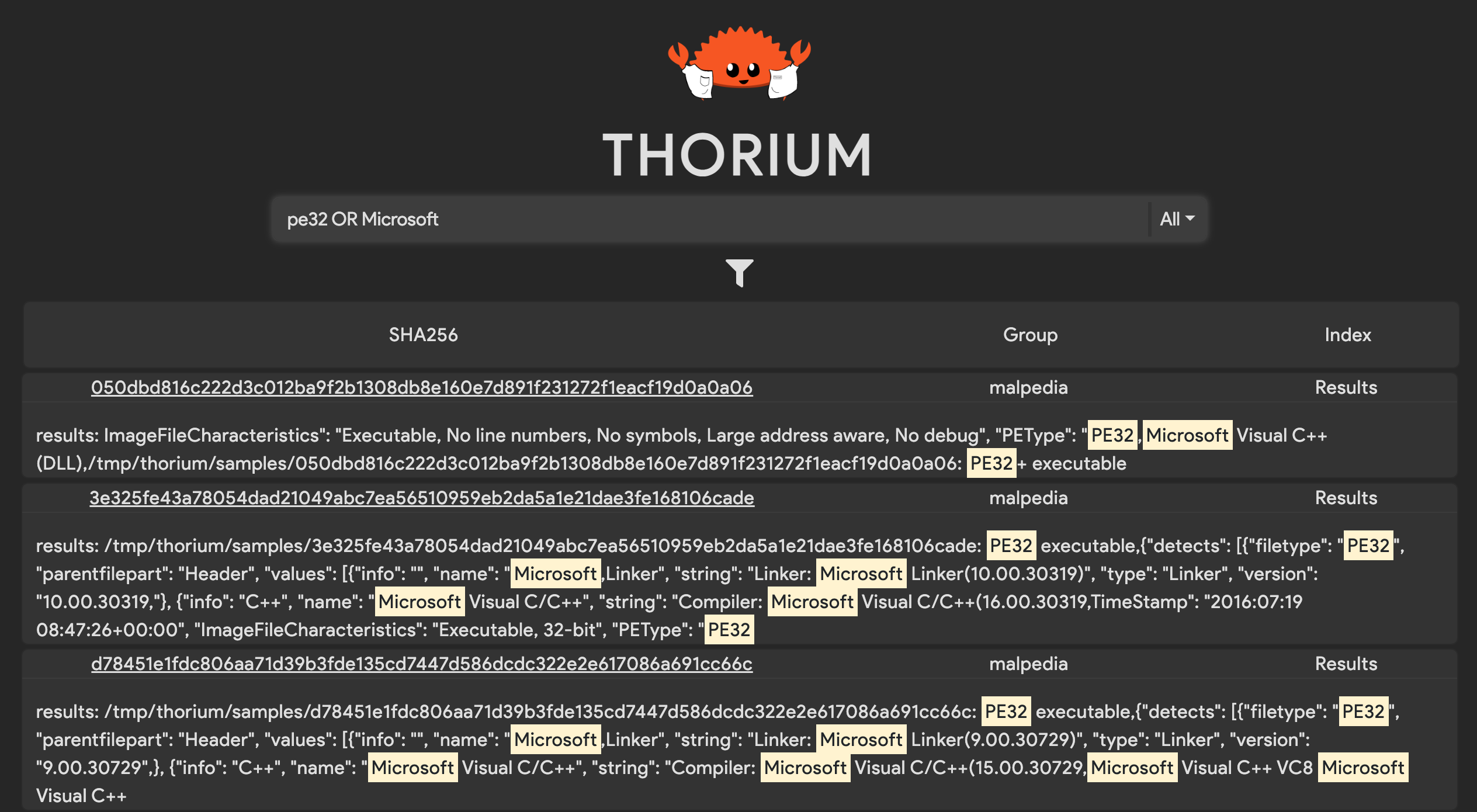
Indexes
Data is stored in Elasticsearch in various indexes based on the data type (i.e. results are stored separately from tags). You can select the index to search on by selecting the dropdown on the right of the search bar. Searches are performed on all indexes by default.
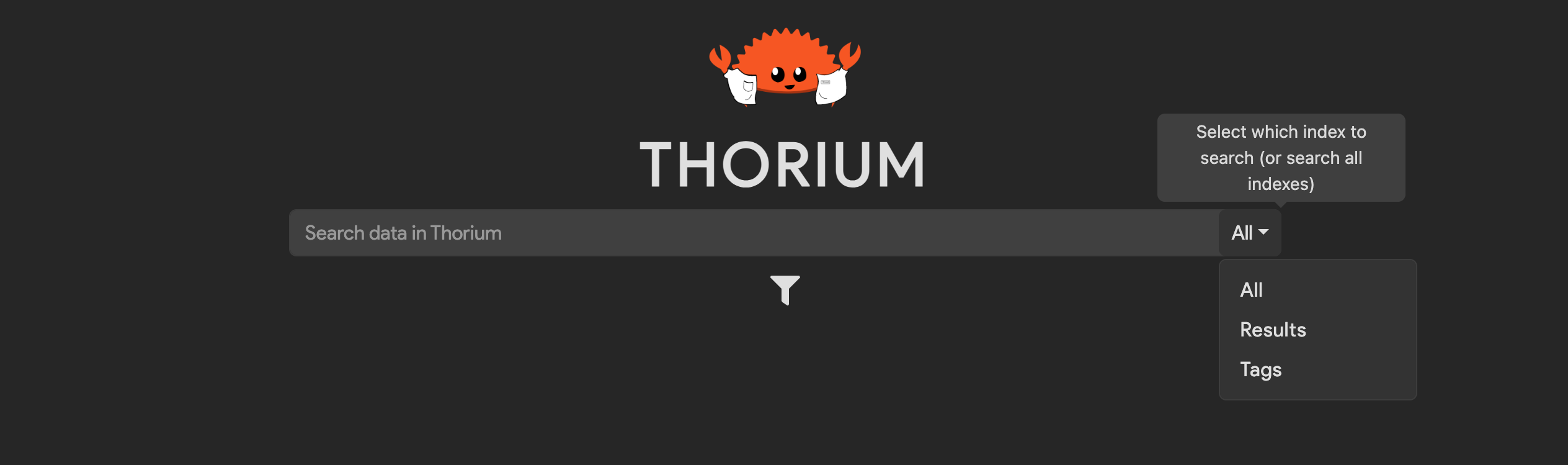
Search Parameters
You can specify various parameters for your search by clicking the funnel icon below the search bar. Parameters include the sample's group(s), the date the sample was last modified, and the number of search results to display per page. By default, no groups are selected and searches are performed on all of the user's groups.
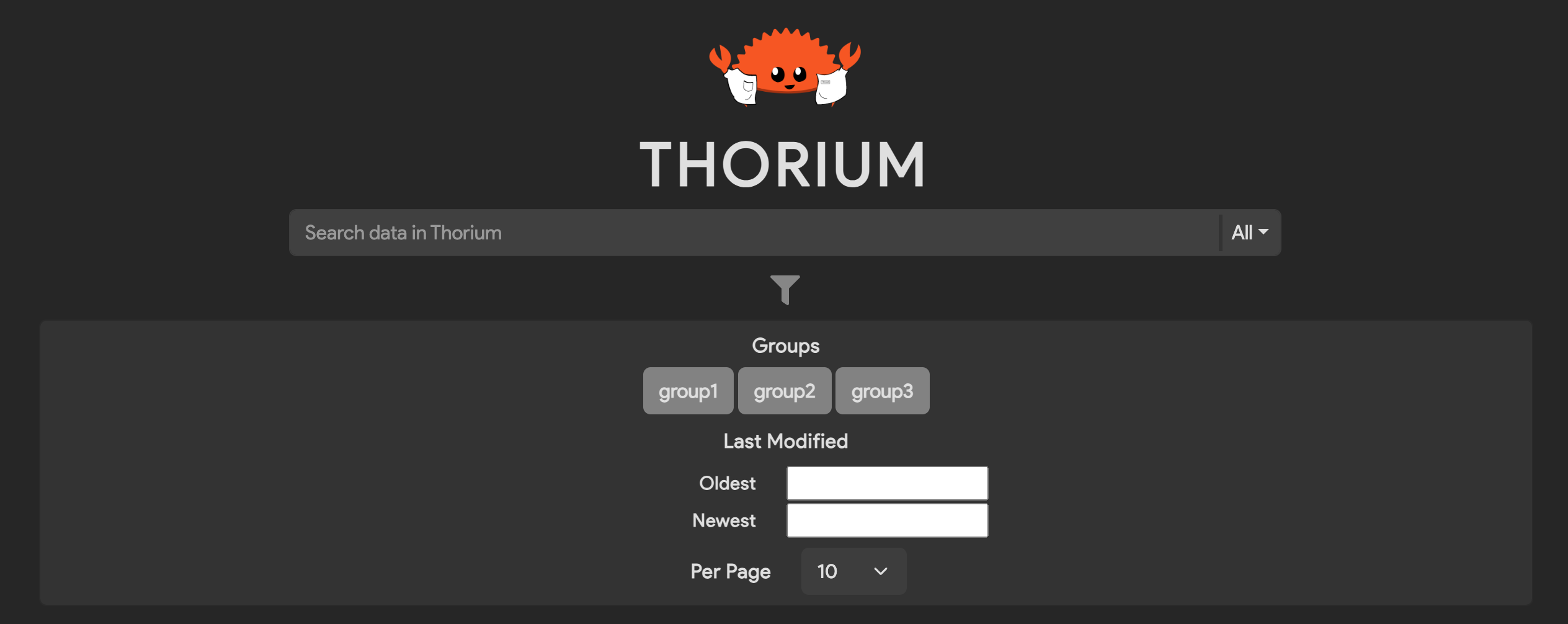
Examples
The following are examples of possibl search queries using Lucene syntax.
Querying for tags/results containing the text pe32:
pe32
Querying for tags/results containing pe32 or Microsoft:
pe32 OR Microsoft
Querying for tags/results containing rust and x86_64:
rust AND x86_64
Querying for tags/results containing the string rust and x86_64. Use quotes to
wrap search queries that contain white space or conditional keywords:
"rust and x86_64"
Querying for tags/results containing the string rust and x86_64 and pe32:
"rust and x86_64" AND pe32
Querying for tags/results containing pe32 or string rust and x86_64 and pe32:
pe32 OR ("rust and x86_64" AND pe32)
All UTF-8 text is supported:
✨Some 🤪 UTF-8 😁 text!!!✨
Results
Querying for results where a field named PEType is set to "PE32+"
"PEType:\"PE32+\""
Tags
Note: Tags are stored in Elasticsearch with
=delimiting the key and value. That means that the most effective way for searching for whole tags is by using=. Using other delimiters (e.g.:) may cause otherwise matching tags to not appear.
Querying for the tag arch=x86_64:
arch=x86_64
Querying for tags exactly matching arch=x86_64 (use quotes):
"arch=x86_64"
Querying for files with either the tag arch=x86_64 or arch=arm64:
arch=x86_64 OR arch=x86_64
Querying for files with both tags Lang=Rust and arch=x86_64:
Lang=Rust AND arch=x86_64
If tags contain Lucene keywords (e.g. AND, OR, etc.), use quotes:
"Tag With Spaces=Keywords AND OR" AND "Tag=Value"
FAQ
Why does it take some time for data to become searchable?
It can take some time (usually < 10 seconds) for results to be searchable in
Thorium because they are indexed asynchronusly by a separate component called
the Thorium search-streamer. The time it takes for the search-streamer
to index data depends on how much data has been added/modified/deleted in
Thorium recently.
What do groups have to do with searching in Thorium?
Due to Thorium's permissioning requirements and how Elastic operates, a file will have a separate document in Elastic for each group containing results/tags visible in that group. That means that for a file to appear in the search results, all of the given search parameters must for at least one group.
For example, let's say we have one sample with a placeholder SHA256 of my-sha256. This
sample is in two groups, GroupA and GroupB. The file has tags in both groups, but
not all of them are shared between groups. Our data would look something like this:
[
{
"sha256": "my-sha256",
"group": "GroupA",
"tags": [
"Corn": "IsGood",
"HasTaste": "true",
"Fliffy": "IsAGoodDog"
]
},
{
"sha256": "my-sha256",
"group": "GroupB",
"tags": [
"Corn": "IsBad",
"HasTaste": "false",
"Fliffy": "IsAGoodDog"
]
}
]
So the following query would return the sample from both groups because both of the groups have the given tag:
Query: "Fliffy=IsAGoodDog"
Results:
"my-sha256", "GroupA"
"my-sha256", "GroupB"
But this query would return no samples because neither of the groups have both of the given tags:
Query: "Corn=IsBad AND HasTast=true"
Results: